I bought one of these from Dixons in the mid 80s. I had originally bought a Casio CZ-101 synth from there, which was sitting in a bargain bin, labelled as a shop demo model. I got the thing home only to watch it start smoking badly before I whipped the power adaptor out of the wall. Upon closer inspection I found that the synth was crammed with what looked like Plasticene. Of course I took it straight back and complained, and strangely they wouldn’t give me a cash refund – I had to take the purchase price in goods. And so I spied the UC2000, plus a few other bits and pieces.
I admit that it’s not a design classic. The watch is rather clunky, as is the main keyboard and printer unit. Let’s start with the watch, shall we?
Don’t let the writing on the display put you off. The watch (UC-2000) had a metal strap with grey aluminium fascia and grey/orange buttons. As stated before, it was a bit clunky but did its job very well. The watch had a 4×10 (50×28 total resolution) block dot matrix style LCD display. The watch also had a stopwatch and an alarm. You had a choice of what to attach it to, the first being the UC-2100.
The watch clips into that grey bit on the left, marked ‘Transmission Circuit’. Somehow, data was transferred from the keyboard onto the watch display via magnets or magic (or an induction circuit for those of you who know your onions). You were able to type notes and, I believe, even type BASIC programs. They UC-2100 had a (very) micro QWERTY keyboard with a few other functions, plus a power switch.
I’ve seen a few pictures around the net of people believing you attached the watch to this unit then strapped it to your arm, like you were Automan or something. Absolute tosh. There was simply NO way the strap would fit round your wrist with that keyboard attached to it. It barely fitted as it was. Next up is the rather more substantial UC-2200.
The 2200 was the Big Daddy component. Comprising a bigger keyboard, thermal printer, ROM compartment and tilting watch dock.
Again, the watch acts as the display, and connected via a magic transmission circuit. You can use the larger keyboard to type memos and use the calculator, but hit the BASIC button, and you can program to your hearts’ desire. Just like you did in WHSmiths a few years earlier on the Spectrum or ZX81:
10 PRINT “BUM”;
20 GOTO 10
RUN
The UC-2200 was powered by three AAA batteries or an optional DC Adaptor. The latter was crucial because that thermal printer was a hungry bugger. It let you print out your BASIC listings or shopping lists. That, I fear, was the limit of its use.
The included ROM pack has some games on it, including a horse race program. This was the digital version of Chad Valley’s 1950’s Escalado horse-racing game. You chose a horse (numbered from 1 to four) and I seem to recall you wagered a little bet on which horse won. Completely random of course. You could transfer the game from the 2200 unit (via the magic circuit) to the watch, and carry the game around with you. The bad thing is that the system could only really do one thing at a time, so if you loaded a game onto your watch, the shopping list memo you spent hours typing in earlier was no longer.
I was sickened to learn that the system was fetching over £500 on eBay a couple of years ago, and despite it’s total pointlessness, I’m keeping my eyes peeled for another!
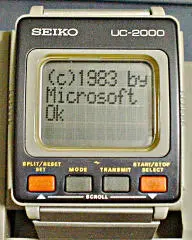


What about Power and battery options in casio cz-101.
http://www.ikeytar.net/casio-cz-101/
Er, OK. Not sure what the UX2000 has to do with the Casio CZ-101 Synth, but in answer to your question, the CZ-101 uses a 9V, 5.4w DC Power Supply, and also runs on 6 x 1.5V D-type batteries.
Hi – very interested to read your information on the Seiko UC-2000, UC-2001 and UC-2002 wrist information system, as my mother purchased one for my dad in 1984ish when it first came out. He never took to it, so it remained unused in all its packaging until recently, when ma gave it to me. We took it to a jeweller’s who put batteries in and found that it works just fine. So it’s got all it’s packaging, manuals etc. and we are about to post it on e-bay (on Wednesday, 15th. February, so bidding will finish on Sunday, 26th. February). Still undecided about what reserve to put on it. Hope you find this of interest.
Richard.
Well, if it’s practically mint, I’d suggest your protect it with something like a £35-£40 reserve. Start it off on a tenner to get the bidders interested. I’ll keep my eyes open for the auction myself, and will post a link to it on the Blog to see if it generates any more interest.
Good to hear from you, and thanks for getting in touch – and good luck with that auction!
I have a Seiko Data 2000 watch and small keyboard. Mint in box. Unused. And a UC-2200 large keyboard that is used. I had 2 Data 2000 watches and often used the large keyboard to run basic programs or play the games built into the large keyboard. All items are available for sale. I’m happy to send pix. You will be very happy if you grew up with this gadget. Drop me a line.
Hello Stan. If you’re gonna sell it on eBay, let me know the auction number and I’ll post a link to it on the Blog and hopefully increase the number of bidders. You’re welcome to send pics to me and I’ll post those up for you as well. What kind of price are you looking for?
Hello. I’ve found my dad’s old Seiko UC-2000 inside the old store. It is still useable but ha a bit scratch on the screen itself which is i have no problem with that anyways. Ive read over your post about it and now im wondering where can i get the UC-2200 to transfer the data’s. Hit me up if you have any news about it. Thanks! Anyways, thank you for the infos. Nice blog 🙂
Hi, I have a seiko UC-2000 with the UC-2100 and UC-2200 and am considering selling them on e-bay. they are not boxed and I can’t find the instruction manuals either anyone know what sort of price they might fetch.
Not sure on prices, Paul. Perhaps someone visiting the Blog will have more of an idea, or at least make you an offer for them – good luck!
Hello everybody
I just put this on e-bay: http://www.ebay.com/itm/Seiko-UC-2002-UW01-0030-A0-Vintage-Pocket-Watch-very-very-rare-/252627000930?
Amazing Marc! Never seen one. Thanks for sharing and hope it makes you a decent price.
Thank you for letting me post it.. If you want to have pictures for your blog, just let me know.
That would be great actually, and when time allows I’ll do some research and write a piece about it. Thank you.
I also have a Seiko RC-4000 for sale: http://www.ebay.com/itm/Vintage-Seiko-RC-4000-Datagraph-/252626845614?hash=item3ad1bbbfae:g:UAkAAOSw5cNYIZRv